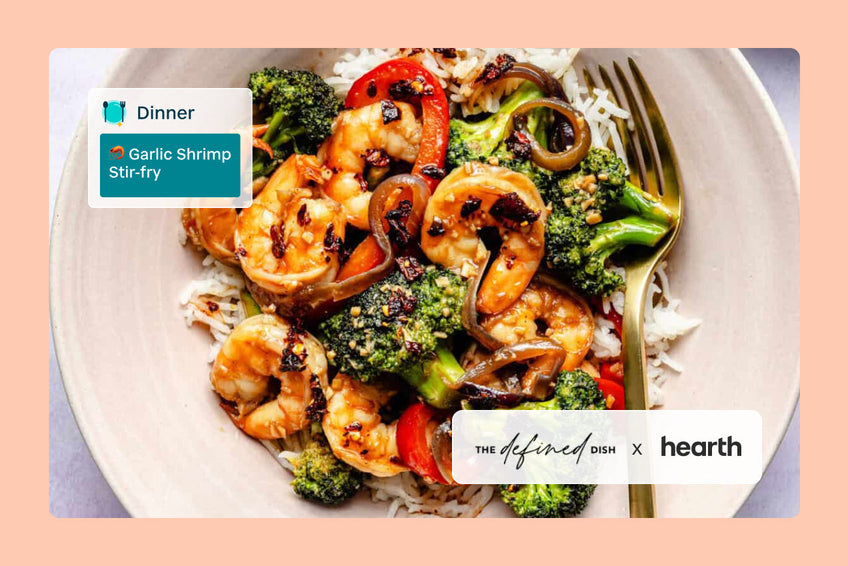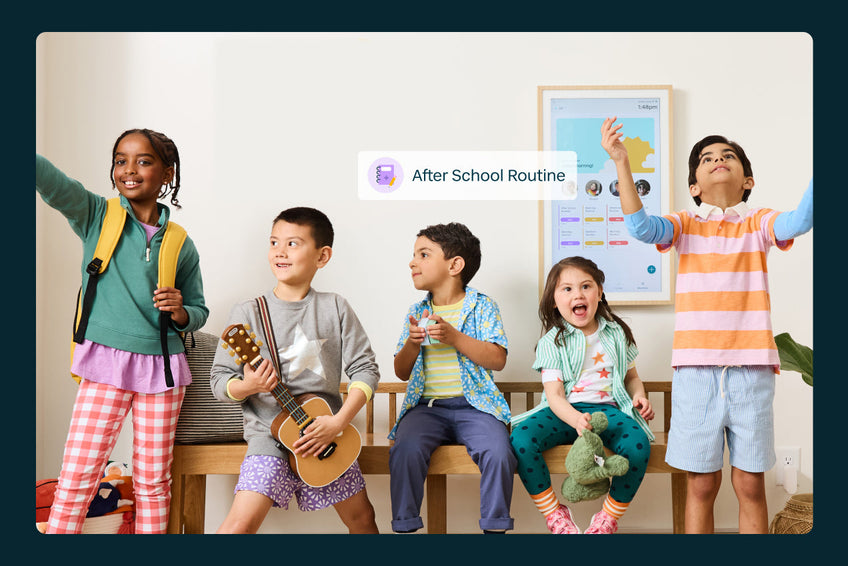Managing an organized to-do list can be the difference between a calm, productive day and feeling overwhelmed. Whether it's a daily to-do list, shopping list, or managing multiple projects, Hearth Display can help streamline every aspect of your planning by providing one platform for organizing and prioritizing your life. Here’s how to get the most out of your lists and stay on top of tasks with Hearth Display.
1. Start with a Clean Slate: Create and Organize Your Lists
-
First step: Begin by writing down all of your tasks across different areas—whether they're for work, personal goals, or home management.
-
Separate by category: For clarity, keep personal tasks and work-related items in separate lists. This helps focus on specific types of action items without jumping between unrelated projects.
2. Set Priorities and Assign Importance
-
Prioritize tasks: Hearth Display makes it easy to flag important tasks. Set tasks as "priority" or set due dates” to quickly realize which items need attention first.
-
Assign tasks: If you’re managing a family or a team, delegate tasks within Hearth Display. Assigning tasks and due dates helps avoid overlap and ensures every member is on track.
3. Utilize Recurring Tasks for Routine Management
-
Set up recurring tasks: Hearth Display’s recurring task feature is perfect for items that pop up regularly. If you have weekly or monthly tasks, such as paying bills or grocery shopping, setting them as recurring reduces the mental load of remembering them.
-
Daily tasks: Your daily to-do list can automatically refresh each day, ensuring your focus remains on today’s goals without being distracted by future items.
4. Break Down Large Projects into Actionable Steps
-
Break tasks into smaller tasks: Divide complex tasks into smaller, more manageable action items. For example, if your goal is “organize the office,” break it into actionable tasks like “clear out files,” “sort paperwork,” and “buy organizing containers.”
-
Sorting tasks by priority: Use Hearth Display’s sorting feature to arrange your task list in order of priority, helping you tackle the most critical parts of a project first.
5. Optimize Time Management with Planning
-
Schedule your to-dos: Planning your tasks around the day’s busiest hours can boost productivity. Consider setting aside two hours each morning for focused work, then slot in smaller tasks during less intense periods.
-
Batch your list for next week: If you have tasks that don’t need immediate attention, plan to address them the following week. This forward planning helps reduce current stress levels while ensuring tasks don’t fall through the cracks.
6. Track Progress and Reflect on Completed Tasks
-
Track completed tasks: Checking items off your list not only feels satisfying but also builds momentum for continued productivity.
-
Reflect on your productivity: At the end of each week, take a moment to review completed tasks and streaks. By noticing which items took longer or were deferred, you can adjust your approach to task prioritization and goal setting.
-
Identify patterns: This helps in recognizing which types of tasks take longer or require additional context. The insights gained here can guide how you approach similar tasks in the future.
7. Reduce Stress with an Organized Task System
-
Feeling overwhelmed? Break it down: When facing a long list of to-dos, organize them by priority and tackle one task at a time. Hearth Display’s digital to-do lists allow you to focus without the clutter of unrelated tasks.
-
Additional context for clarity: Adding notes or additional context for each item ensures that you understand what’s required at a glance. This is especially helpful for complex tasks that might need more than a title to explain them fully.
Using Hearth Display for Effective Task Management
-
One platform for all tasks: With Hearth Display, you no longer need multiple apps to manage lists, reminders, and schedules. Hearth Display consolidates your tasks, reminders, and routines into one seamless platform.
-
Improve productivity and reduce stress: By using a digital to-do list, you streamline your task management and lower stress levels. The organized approach makes your daily to-do list more effective and prevents the sense of being overwhelmed by juggling multiple lists.
Organizing Your Lists
With the right organization, you can shift your focus from simply completing tasks to achieving meaningful progress on your goals. Hearth Display is designed to help you track, prioritize, and manage everything—from daily errands to long-term projects—all in one place. Embrace this tool for better productivity, a stronger sense of control, and more time for the things you love.