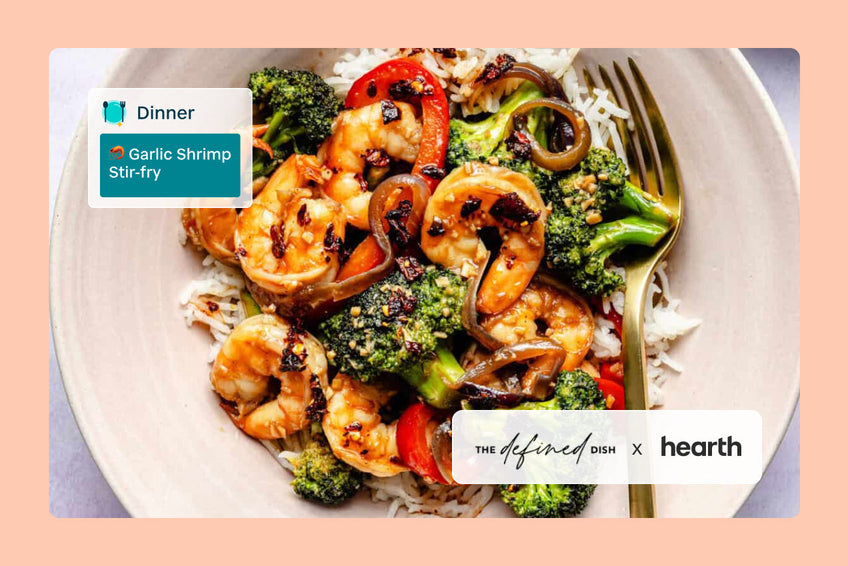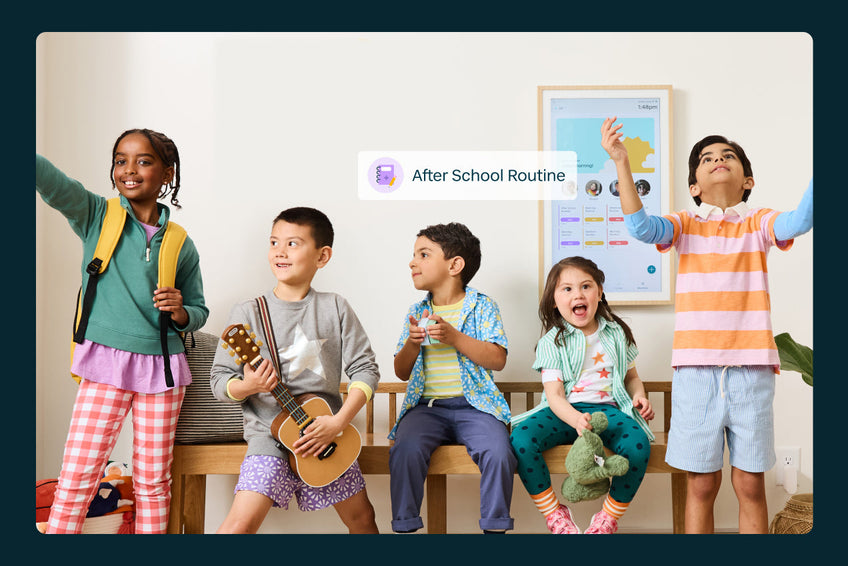With Sleep Mode, you can schedule your screen's active hours to align with your daily routine.
Sleep Mode empowers families to decide when their Display dims, aligning seamlessly with their unique daily routines.
Users can schedule their screen's active hours according to their family's distinctive needs and lifestyle. This flexibility provides an opportunity for families to set specific sleep hours, ensuring that the Hearth Display seamlessly integrates into their daily routine. Whether it's winding down after dinner or syncing with individual sleep patterns, Sleep Mode adapts to the user's preferences.
The functionality of Sleep Mode is as simple as it is powerful. Users can program their Hearth Display to automatically turn off during the designated sleep hours and awaken as the family prepares to start a new day. This feature not only adds a layer of convenience but also contributes to a more restful and uninterrupted night's sleep, depending on where your Hearth Display is hung in your home.
This feature enables users to curate a digital environment that seamlessly integrates with their lifestyle, creating a harmonious balance between technology and family life.
As of today, your Hearth Display will cease to automatically dim at 7 p.m. Your Display’s screen will remain on until you follow the instructions below to set your own sleep mode schedule.
Here's how to activate Sleep Mode:
On your Hearth Display, open up the menu bar from the top left-hand side of your Display. Next, select the “Display Settings” tab and toggle on Sleep Mode to schedule your Hearth Display’s sleep times. Your Display will sleep every day at the set "Start" time, and turn back on at the scheduled "End" time.