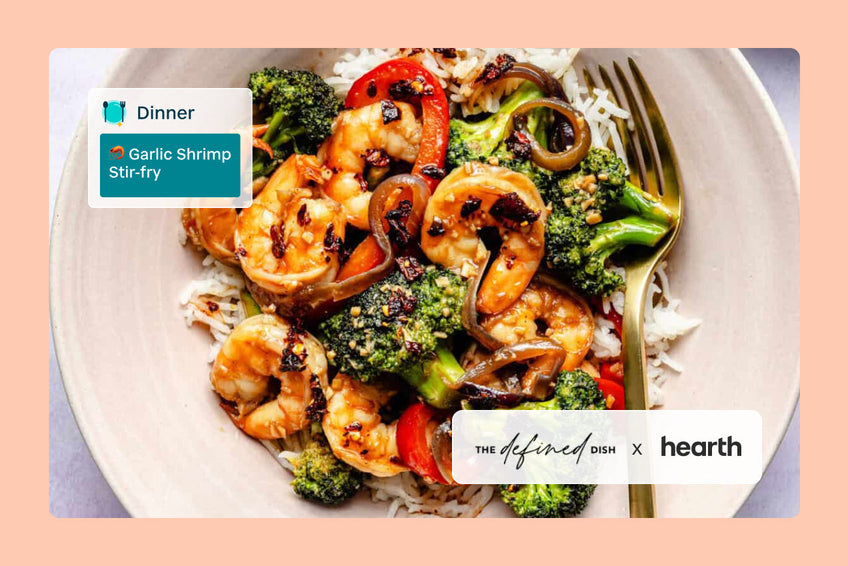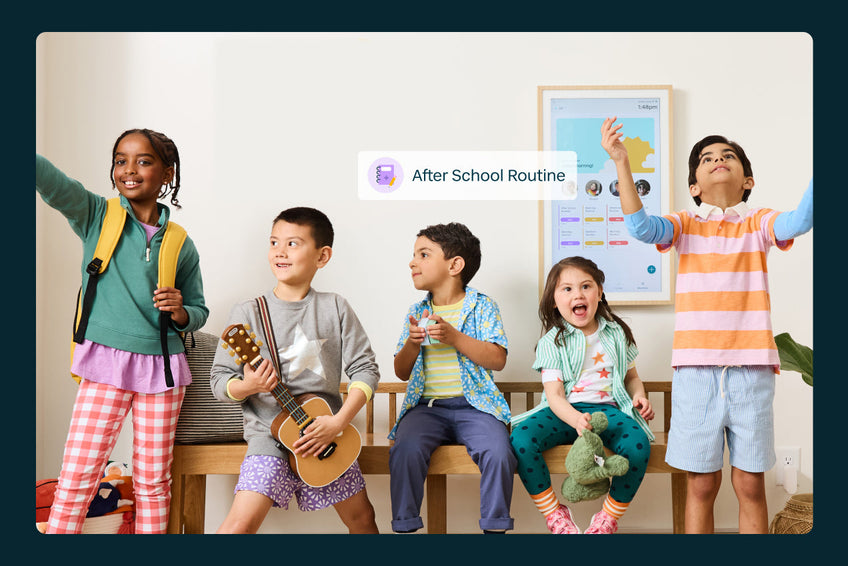Trade your calendar for a custom wallpaper with Privacy Mode.
Trade your calendar for a personalized wallpaper by simply activating Privacy Mode from Quick Settings on the top right of your Hearth Display. Some families use this setting for dinner parties, others love to switch it up with recent family pictures. However you choose to express yourself, Privacy Mode turns your functional Hearth Display into a moment of delight, right on your wall.
You can upload an image or artwork anytime from your web Companion App under Display Settings. Please note that the aspect ratio of the Hearth Display for custom images is 9:16 or 1080x1920p.
The Hearth Display Privacy Mode supports image formats such as HEIC, JPEG, JPG, PNG, BMP, MPEG, MPG, WEBP, WEBM, AIFF, and CAF, provided they are under 8MB. Extensive testing has been conducted to prevent image burn, ensuring that adding your wallpaper won't result in any issues if left on.
If your uploaded wallpaper doesn't replace the current one, it might share the same name. To resolve this, simply add a version number to the new file's name (e.g., file-v2.jpg).
When it comes to the web Companion App, Hearth Display accepts the same image formats. However, compatibility varies among browsers, especially with the HEIC format. If your uploaded image doesn't appear correctly on the web app, check whether your browser supports the specific image format used in your Hearth Display. This ensures a seamless experience and helps users troubleshoot issues related to image visibility.
Here's an example of Privacy Mode in action: