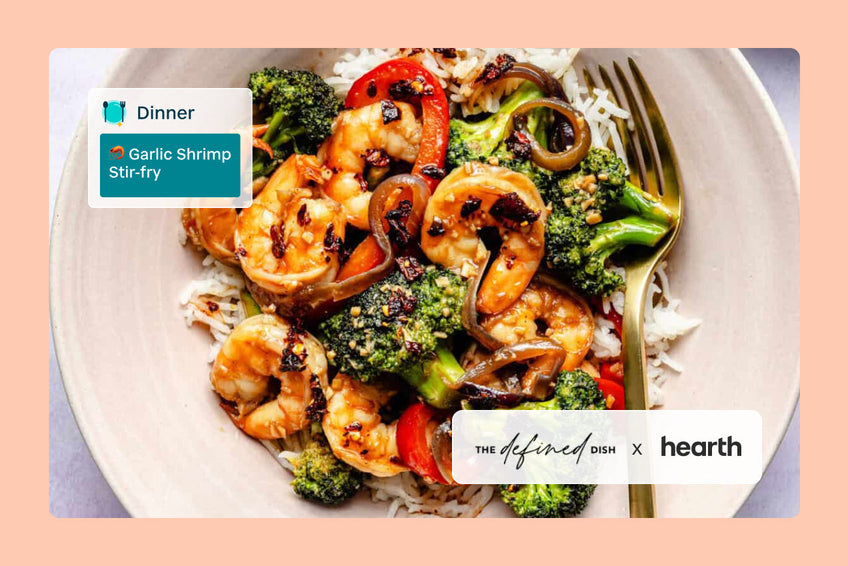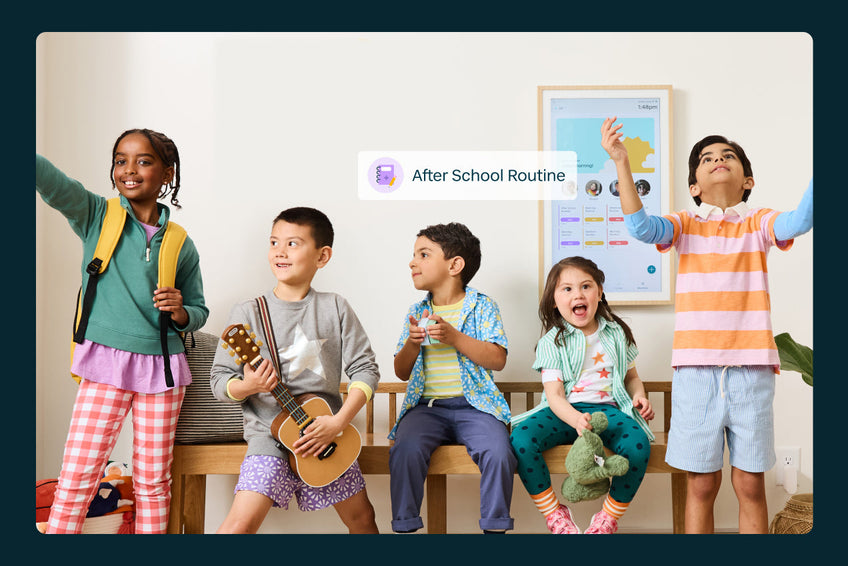Easily manage all of your family’s calendars from the “Manage Calendars” page of your Hearth Display. Here, you can reassign a calendar to anyone in the family, giving you and your family flexibility around how your calendar is set up. New personalized calendar views are coming to our mobile app soon.
New here? We’ve simplified the process for setting up your family’s calendars on Hearth. With reassigning, your kid only needs an email if you’d like them to connect and manage their own calendar on the Companion App.
We’ve heard you loud and clear that we needed to simplify calendar setup. So whether you’re new to the Hearth fam or been with us for a while, now you can assign calendars to your kids (without needing to create a separate email).
For your littles, that means you no longer need to set them up with an email account. If your kids are old enough to and you’d like them to have access to the Companion App, they’ll need an email account to connect their own calendars.
Already onboarded? Here’s a refresher on how to reorder your profiles. Once updated, your changes will be reflected on your mobile app as well as on your Hearth Display. While you’re at it, make sure your profiles and routine headers have been customized, too. And don’t forget to make the most of our Privacy Mode. Hearth families love to get create with artwork, family photos, and seasonal messages.